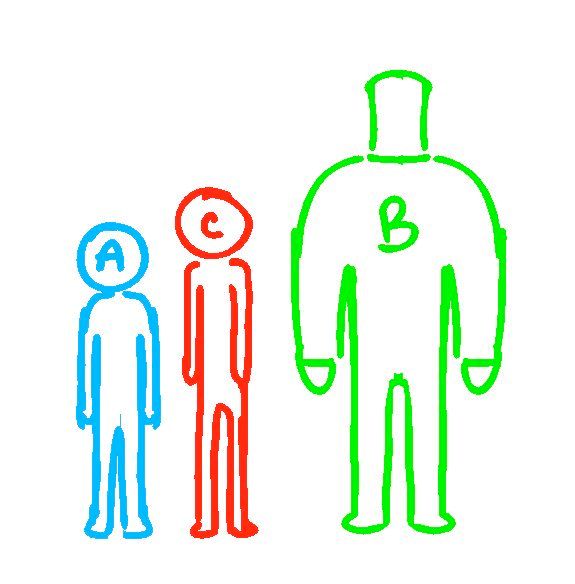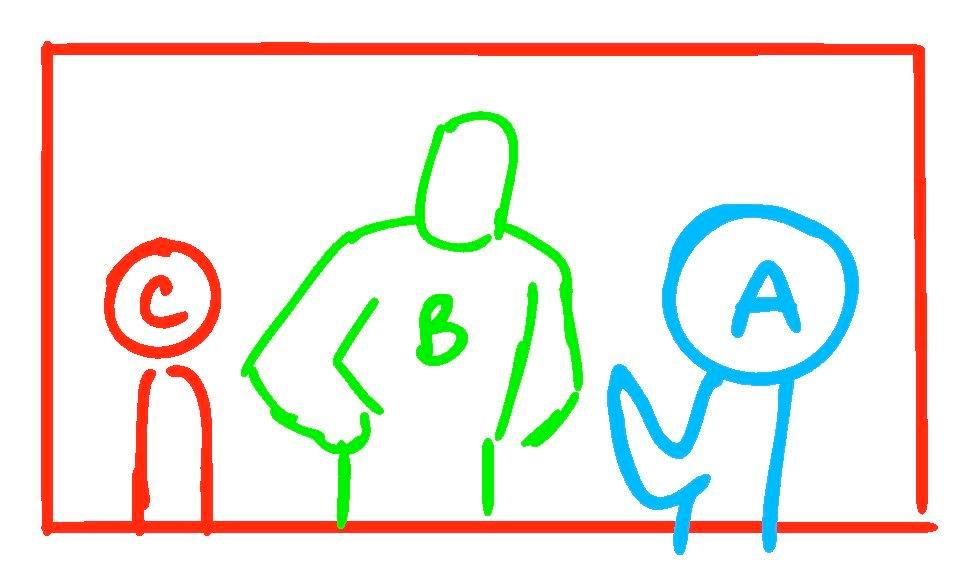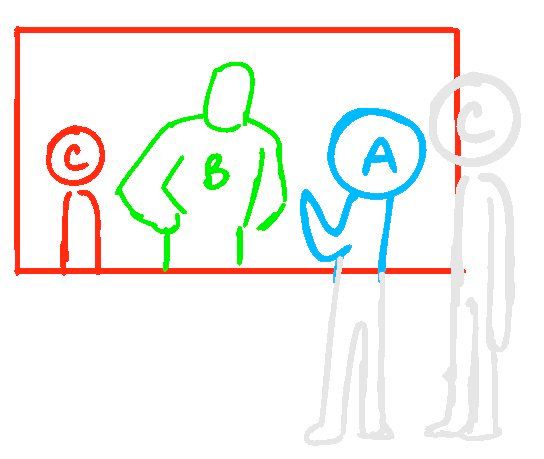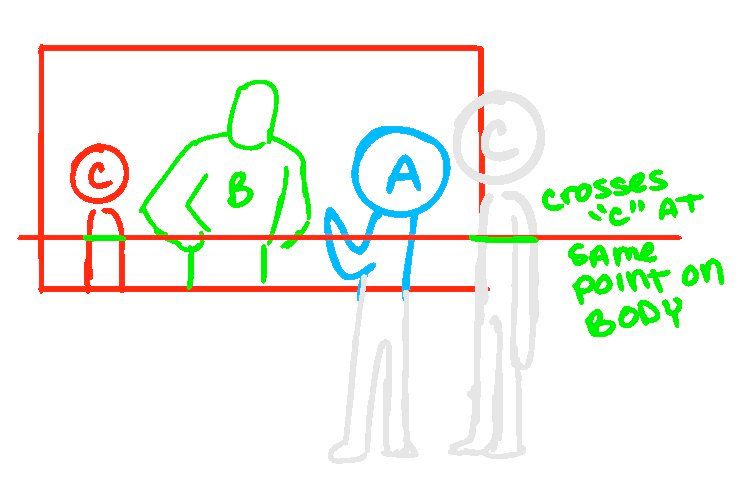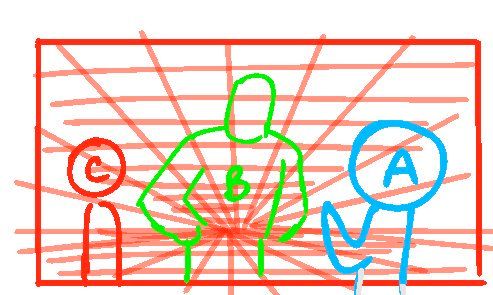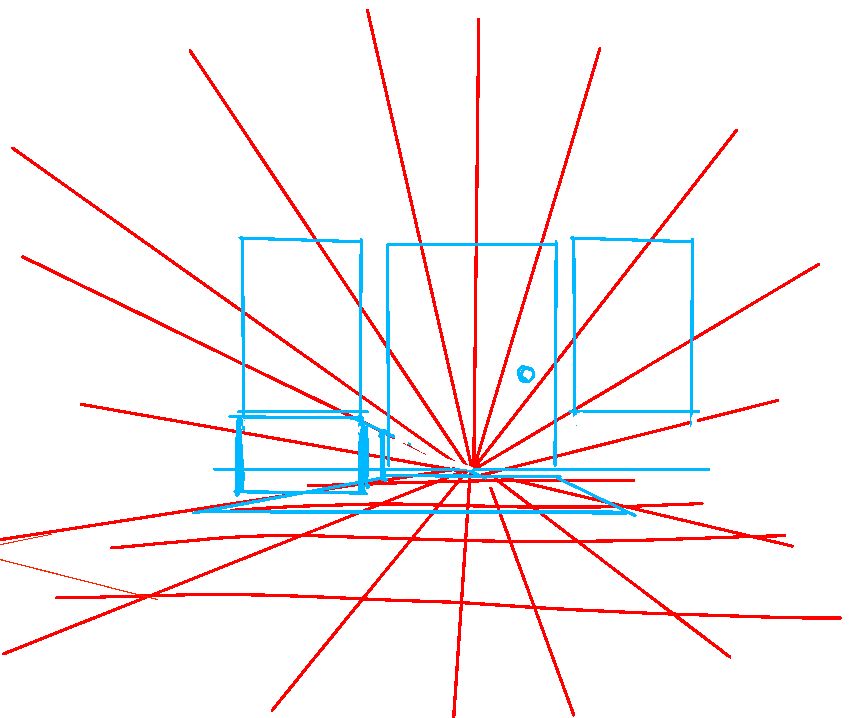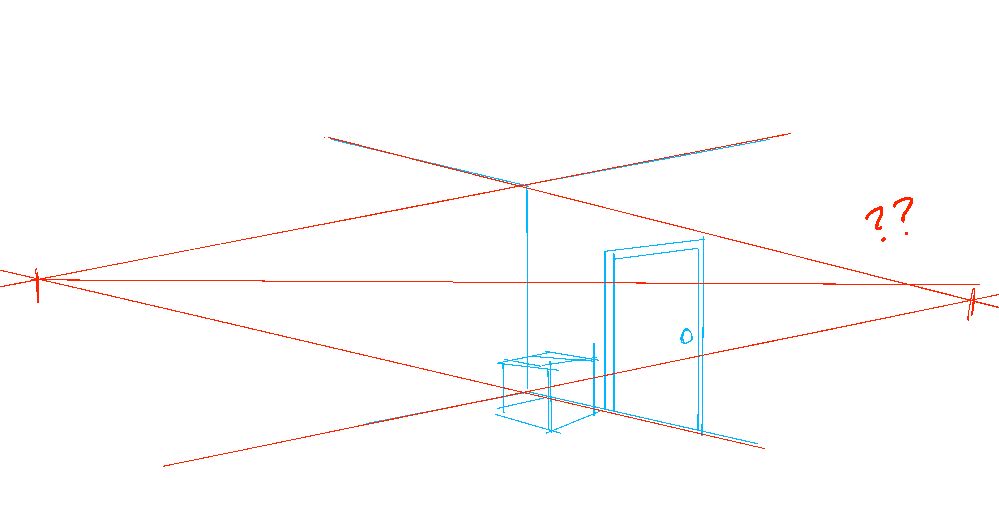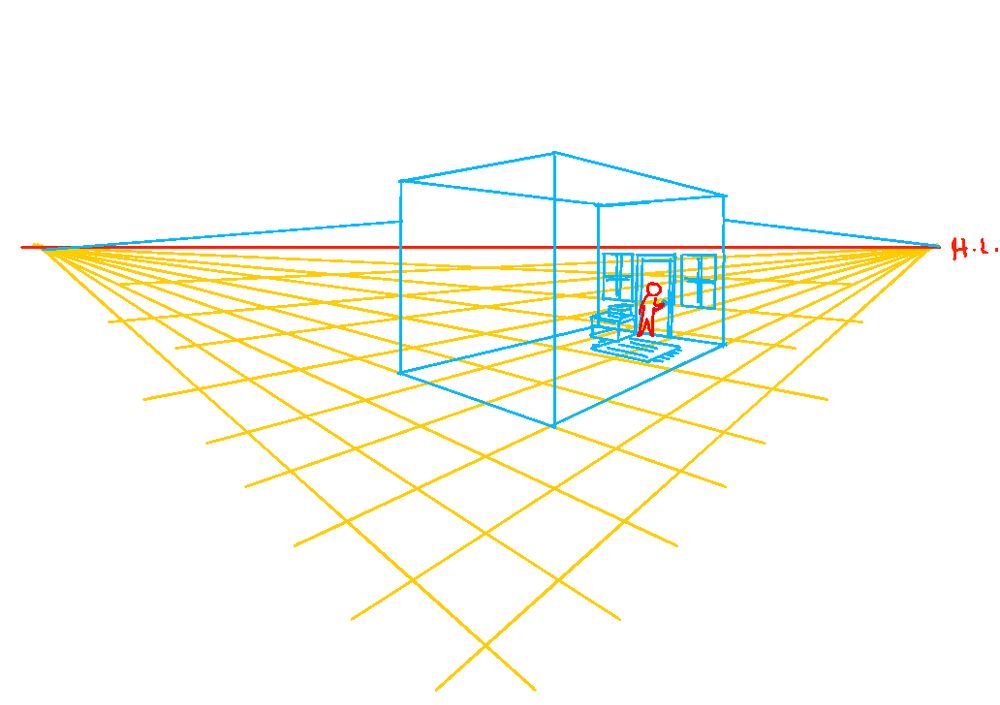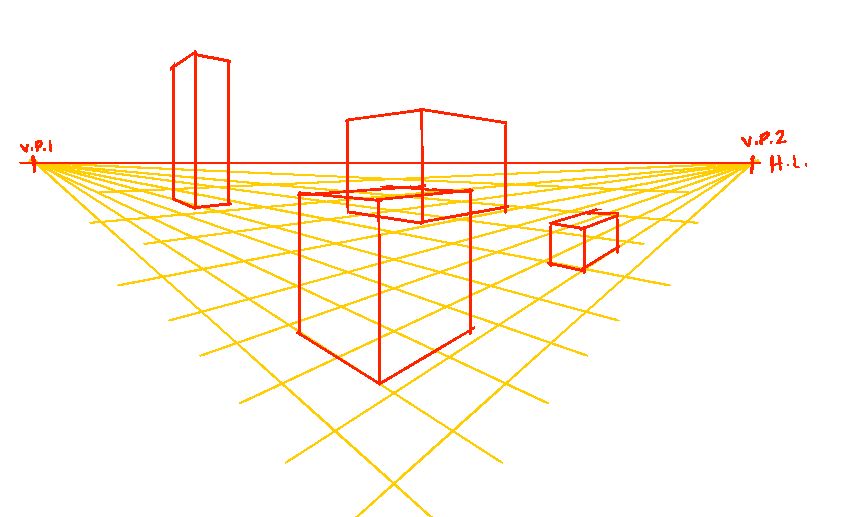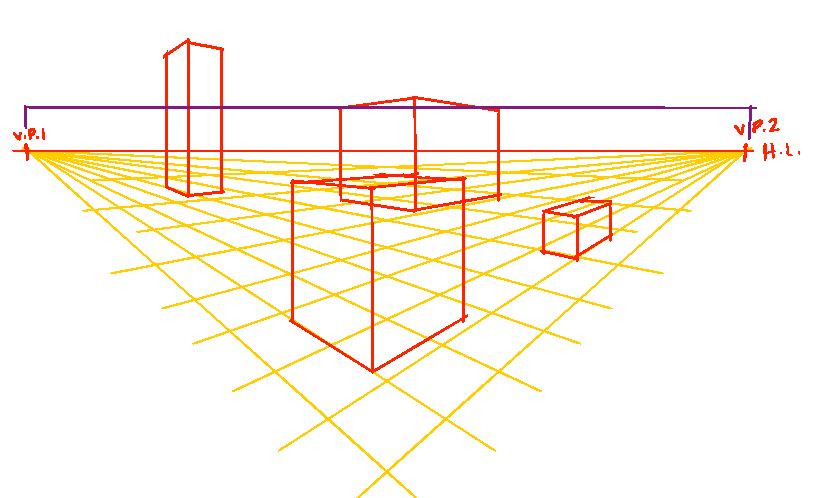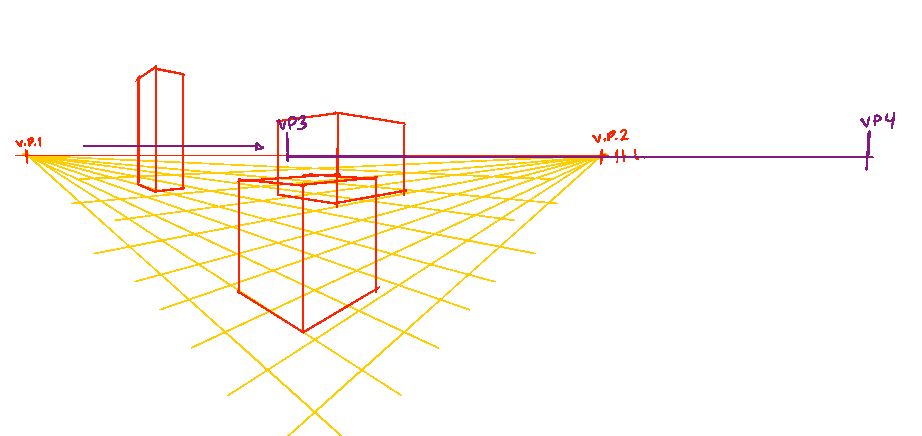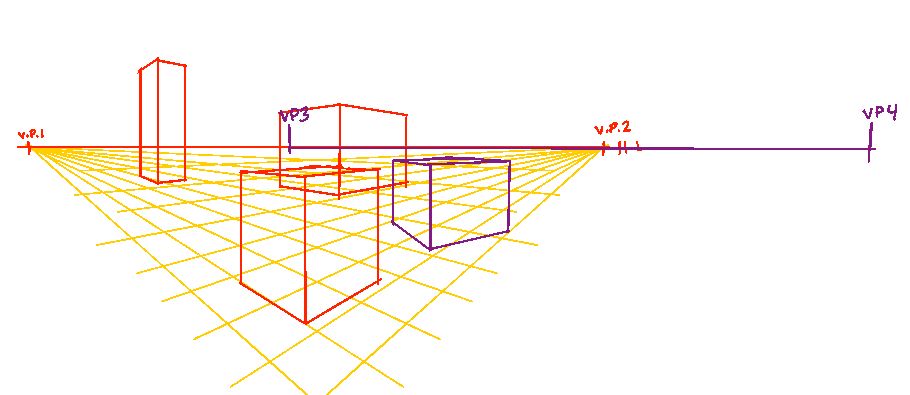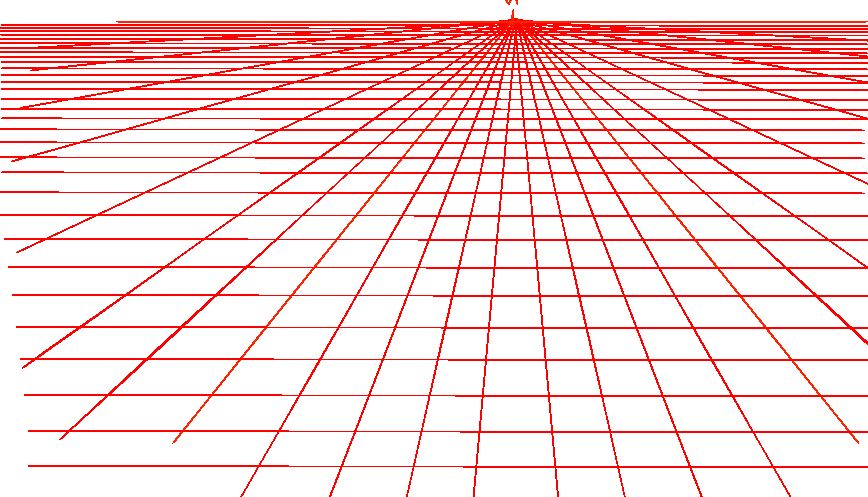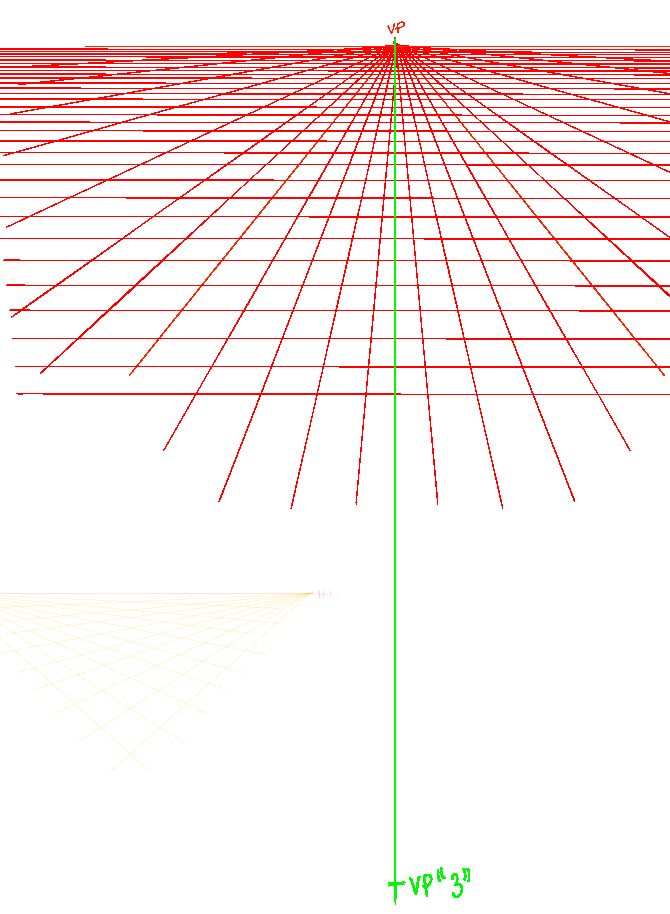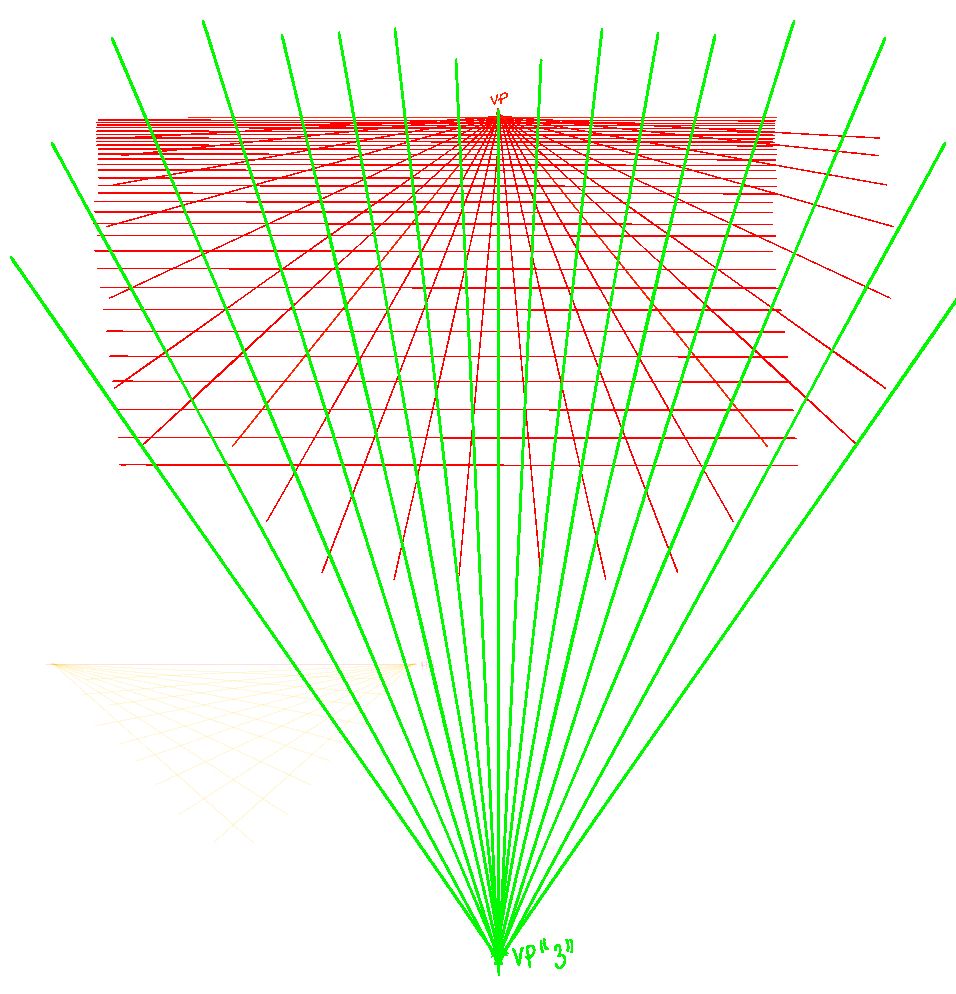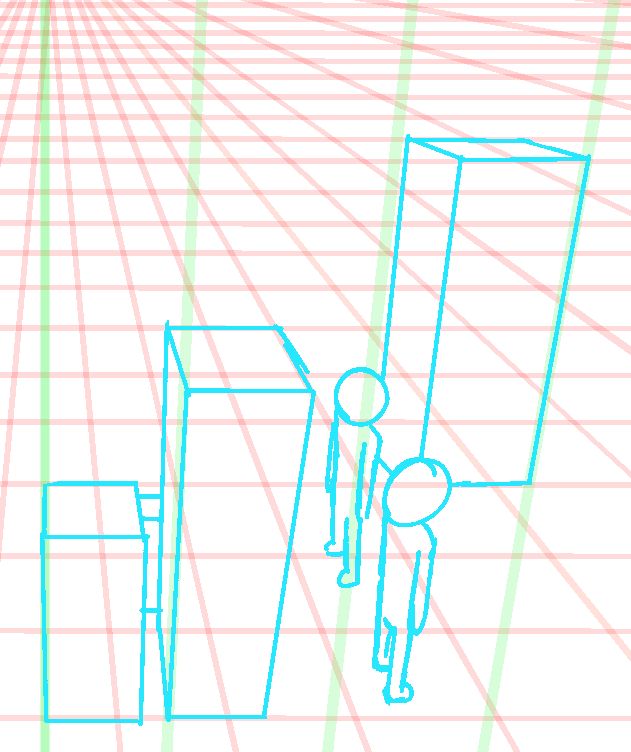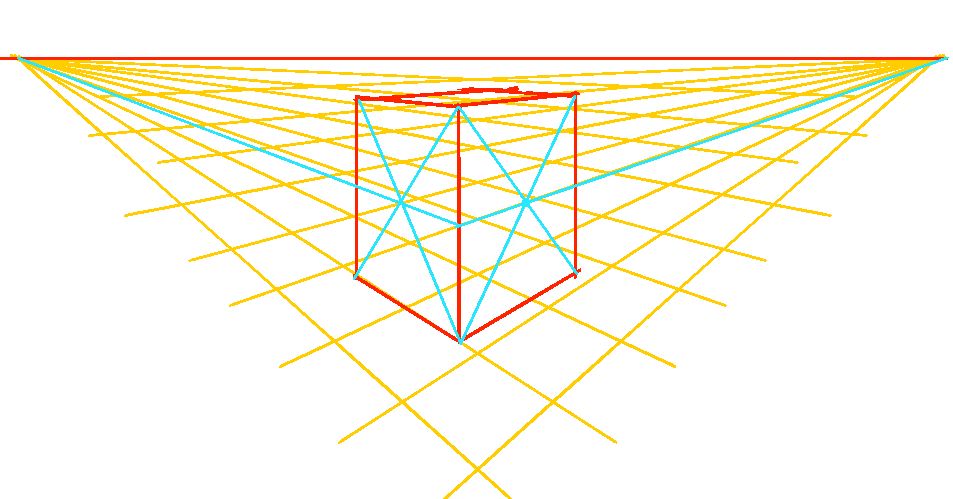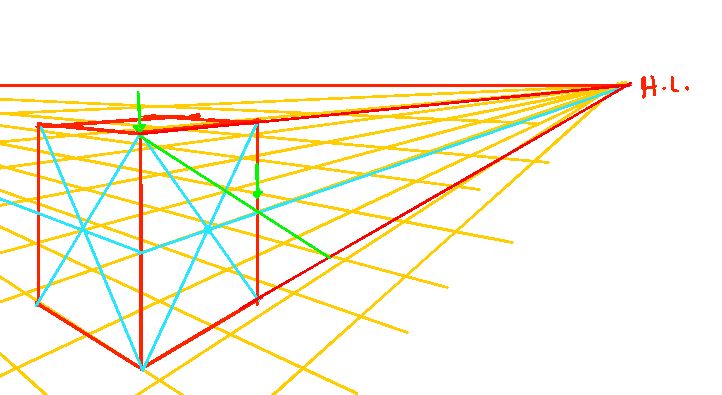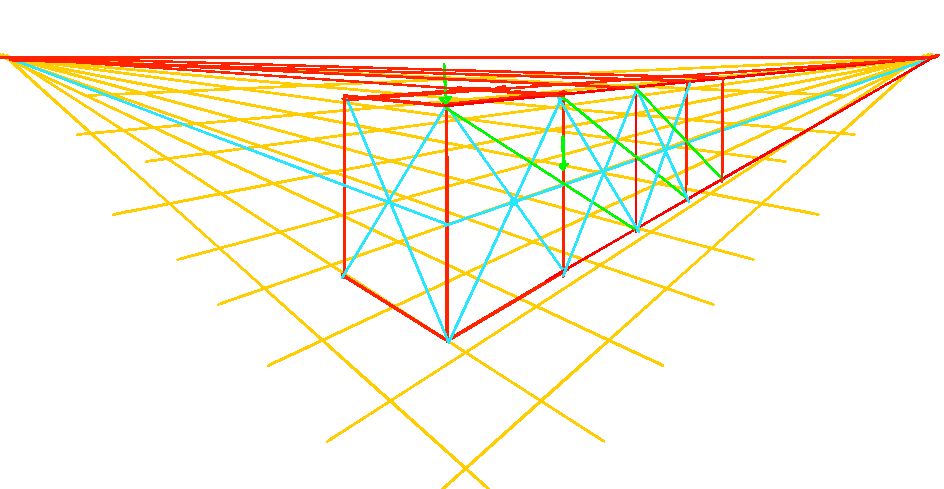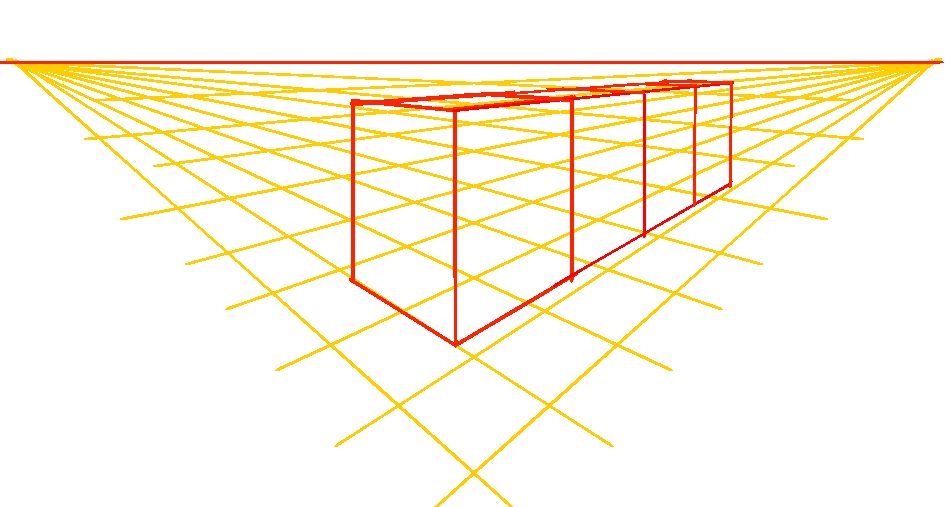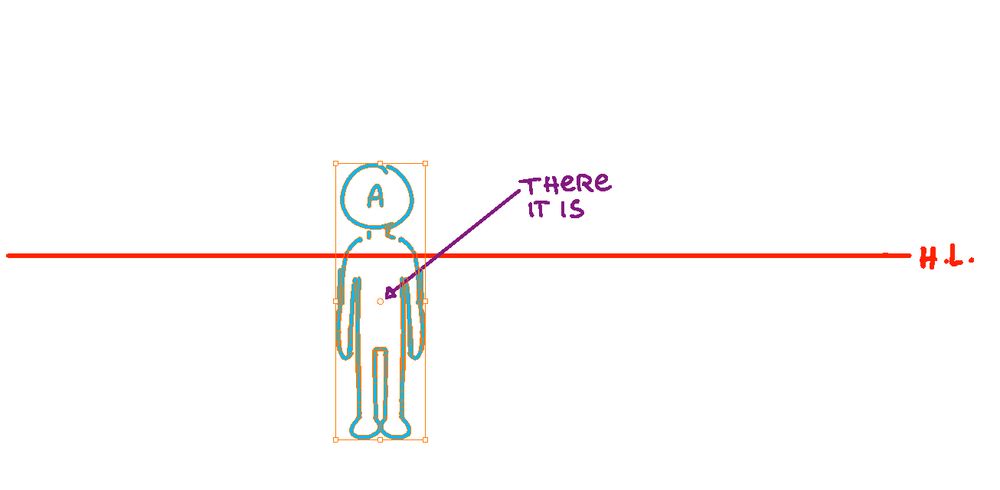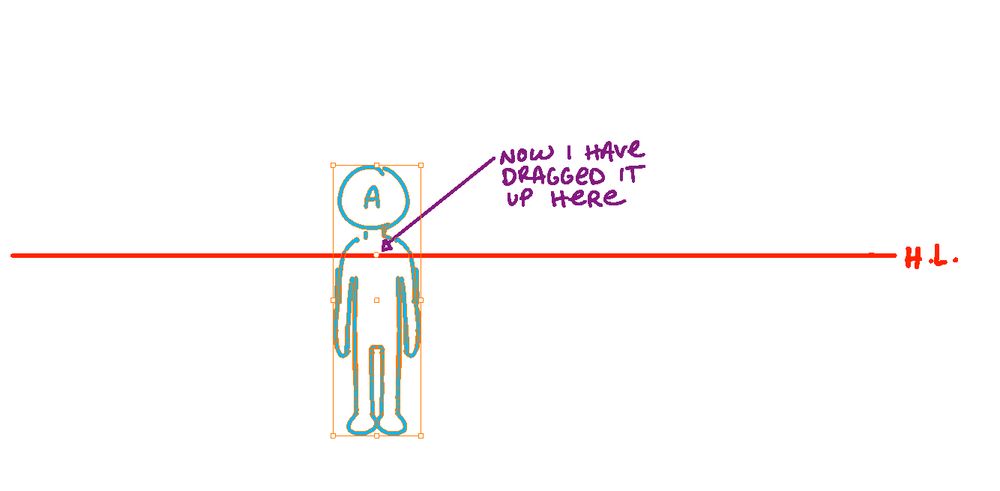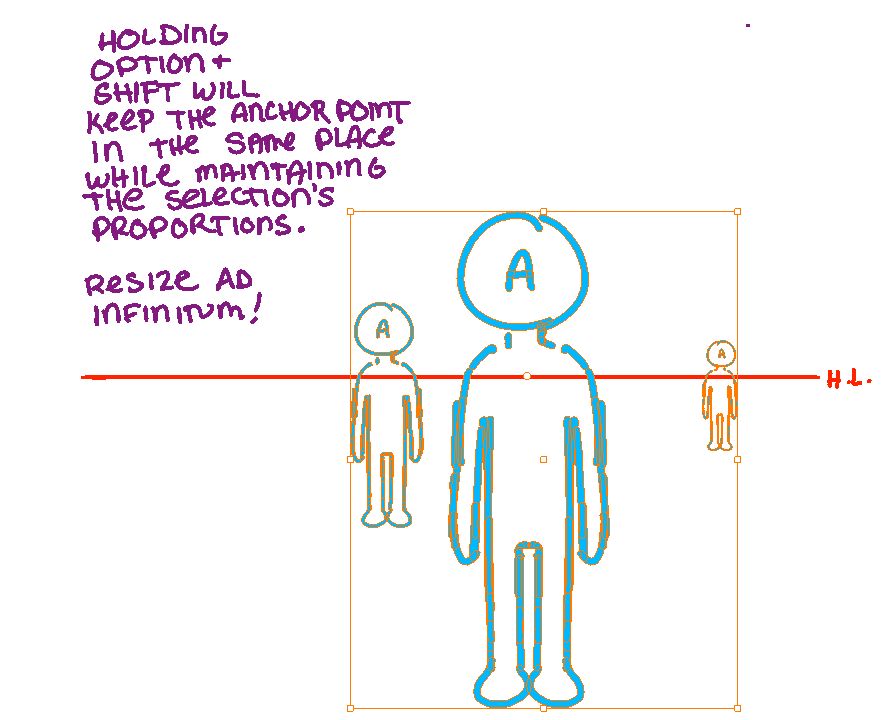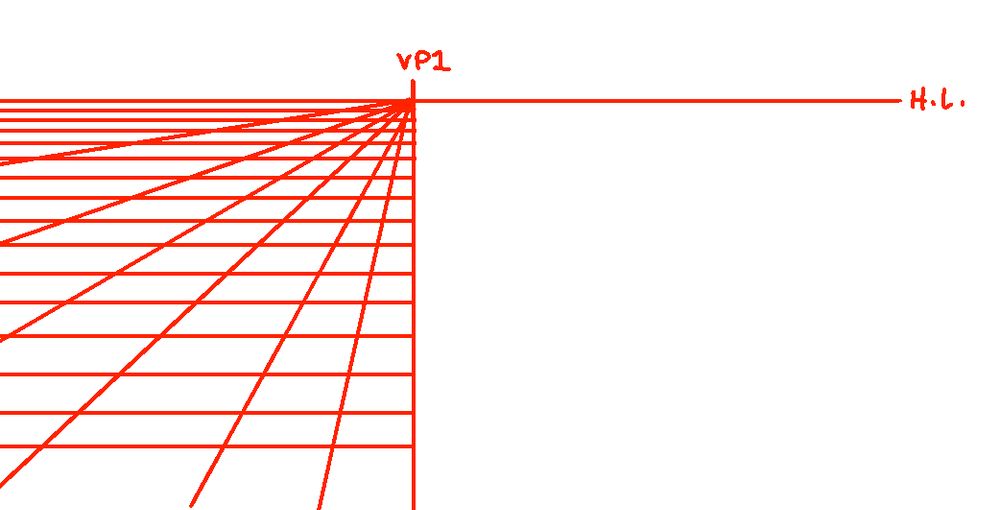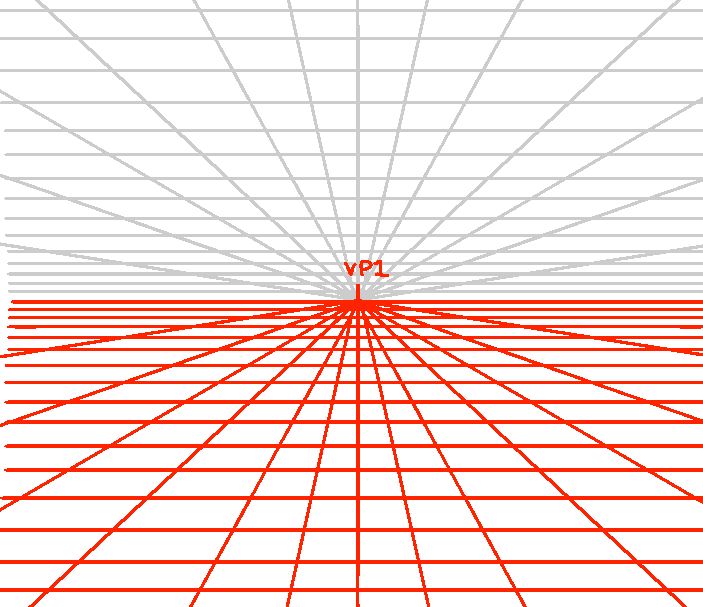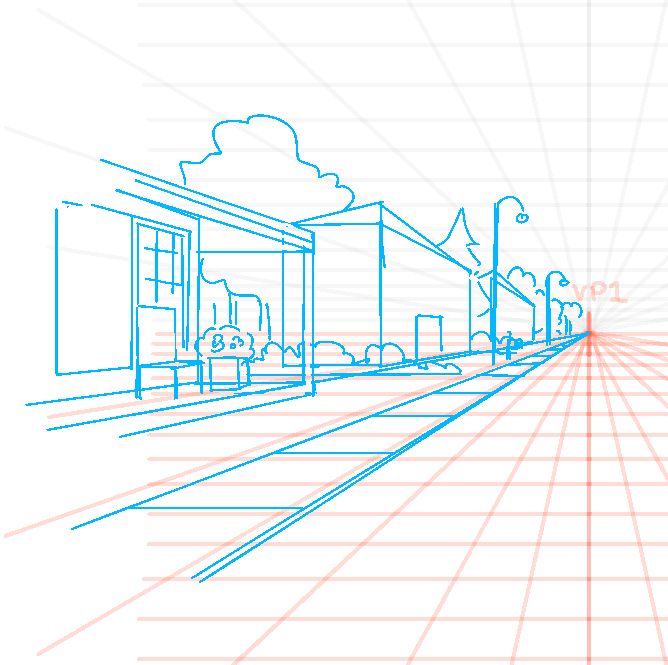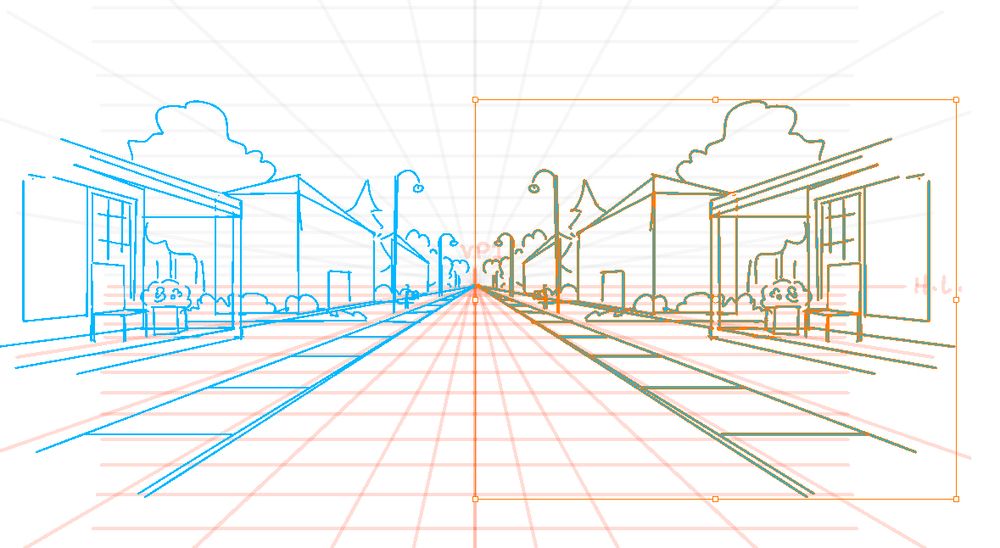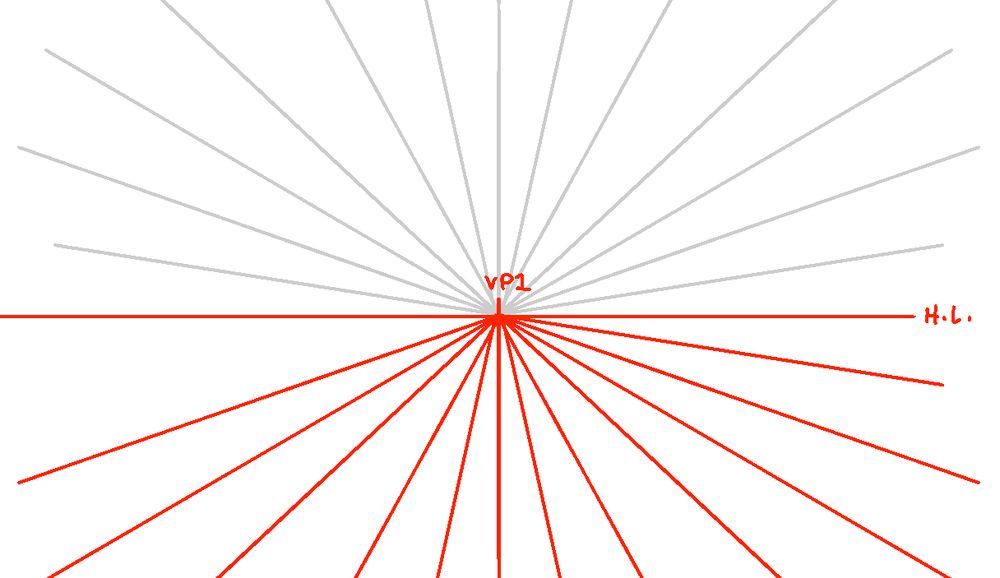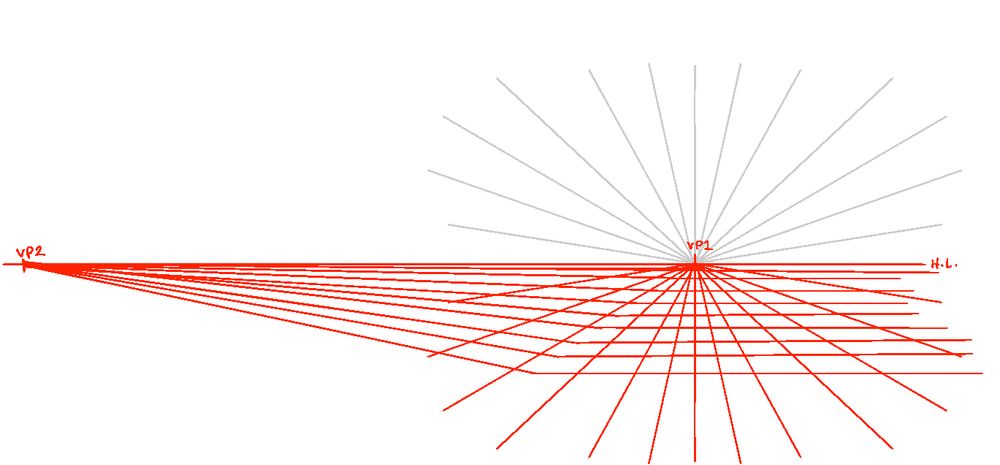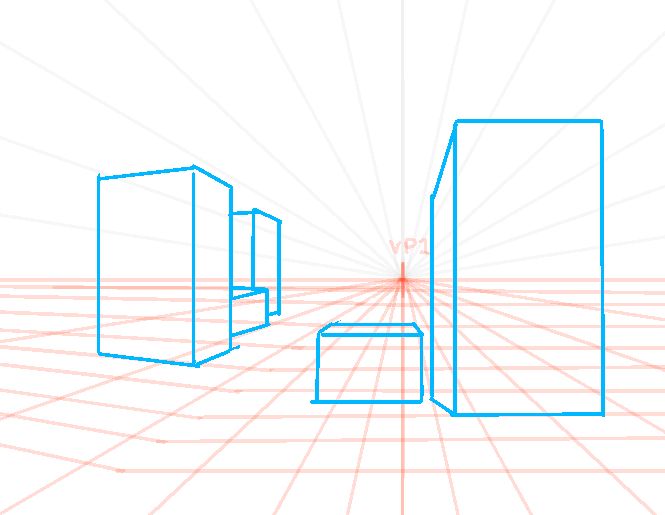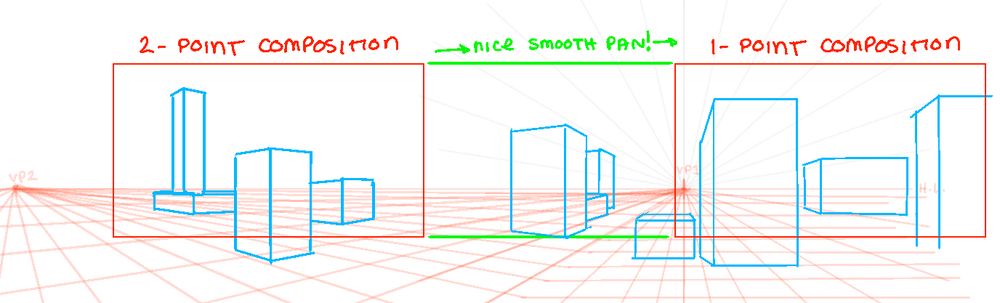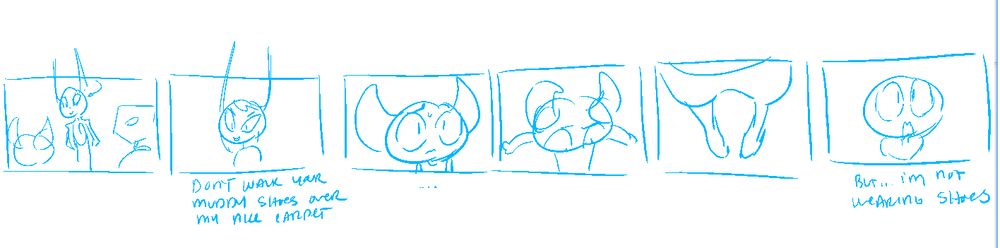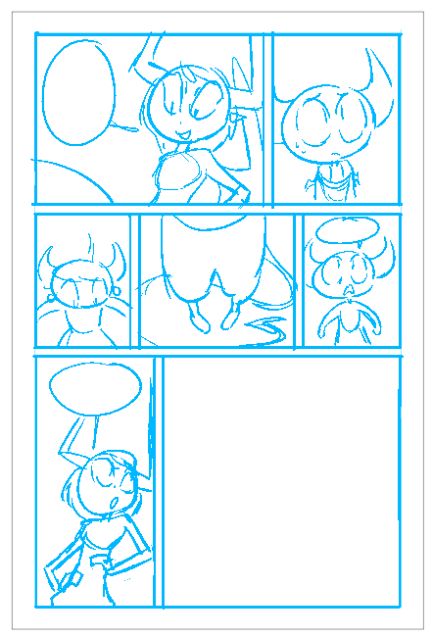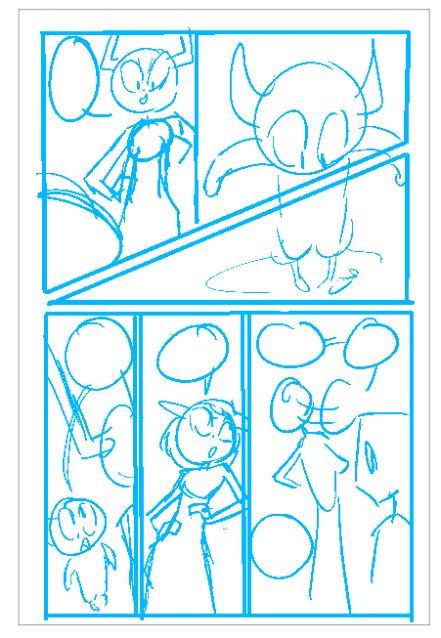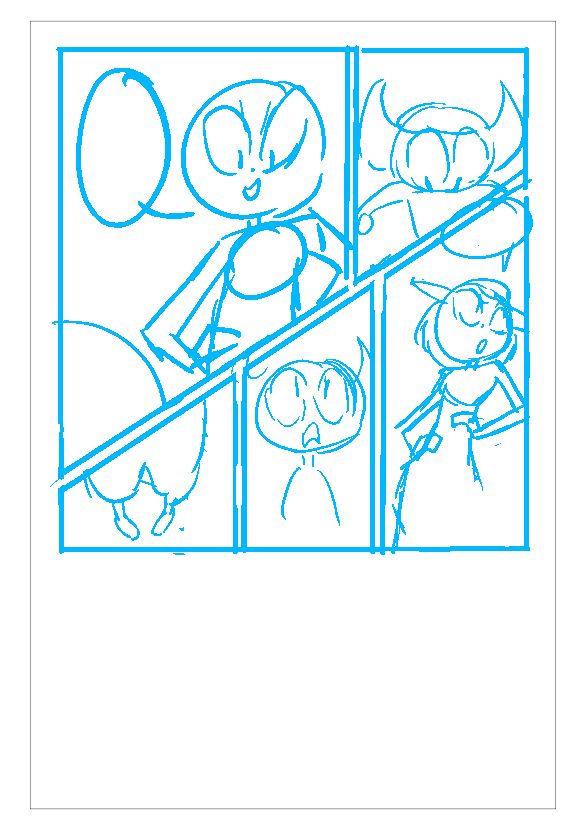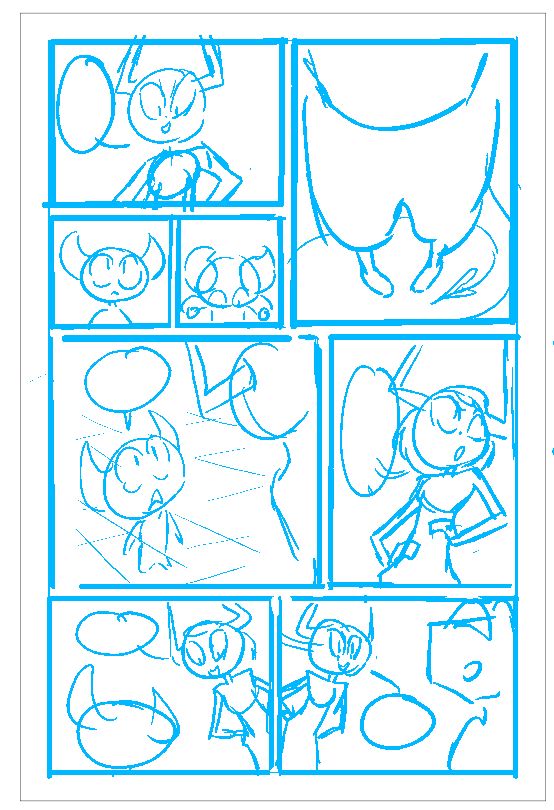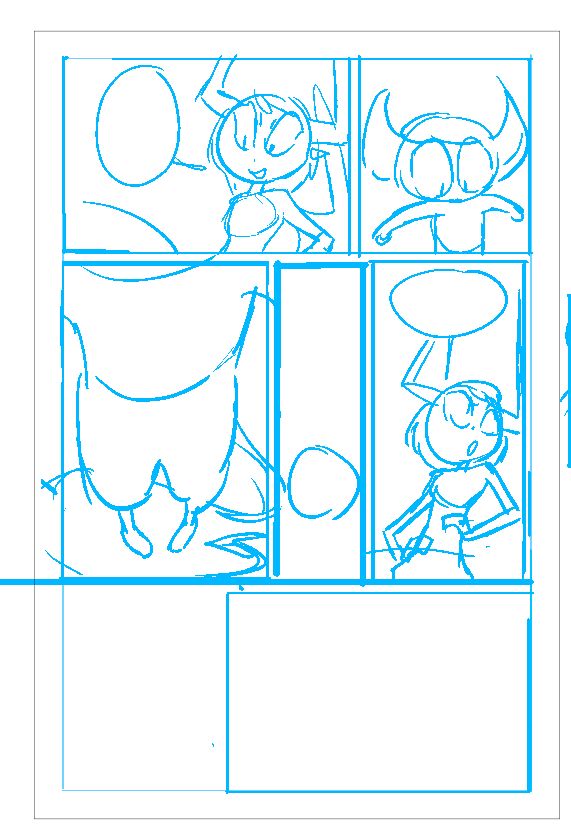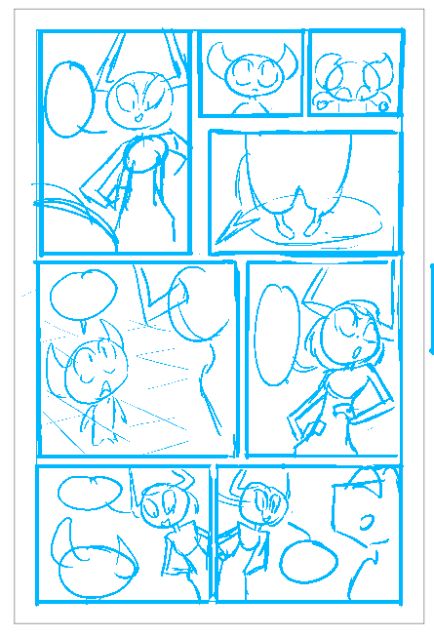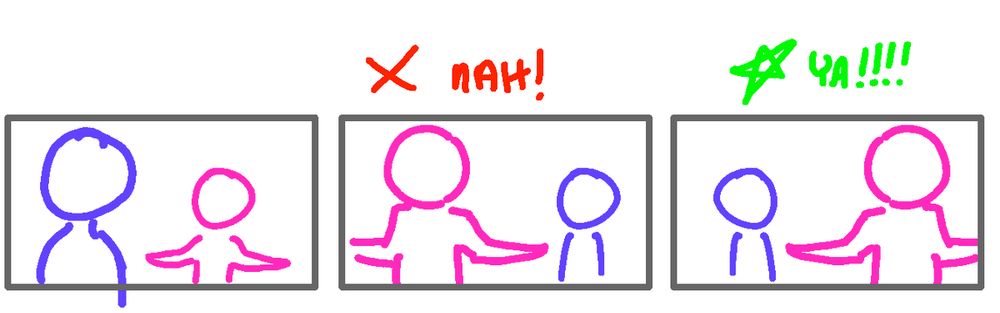Methods of thinking about technical aspects of art that I've developed for myself. Most of these are alternatives to the way books and classes teach these concepts. They work for me, your mileage may vary.
Feed on BlueskyFeeds Stats
- 💙 Liked by 143 users
- 📅 Updated 5 months ago
- ⚙️ Provider skyfeed.me
- 📈 In the last 30 days, there was 1 post about this feed. This post got a total of 149 likes and had 19 reposts.
Art Tips/Tricks/Thoughts Likes over time
Like count prediction
The feed Art Tips/Tricks/Thoughts gains approximately 5 likes per day.
Feed Preview for Art Tips/Tricks/Thoughts
here's a neat thing you can do with perspective! you probably know that the horizon line crosses a person's body at the same point no matter where that same person stands on the ground plane. (person "A" below and their clones of the same height/appearance)
(thread)
[Originally posted Mar 25, 2019]
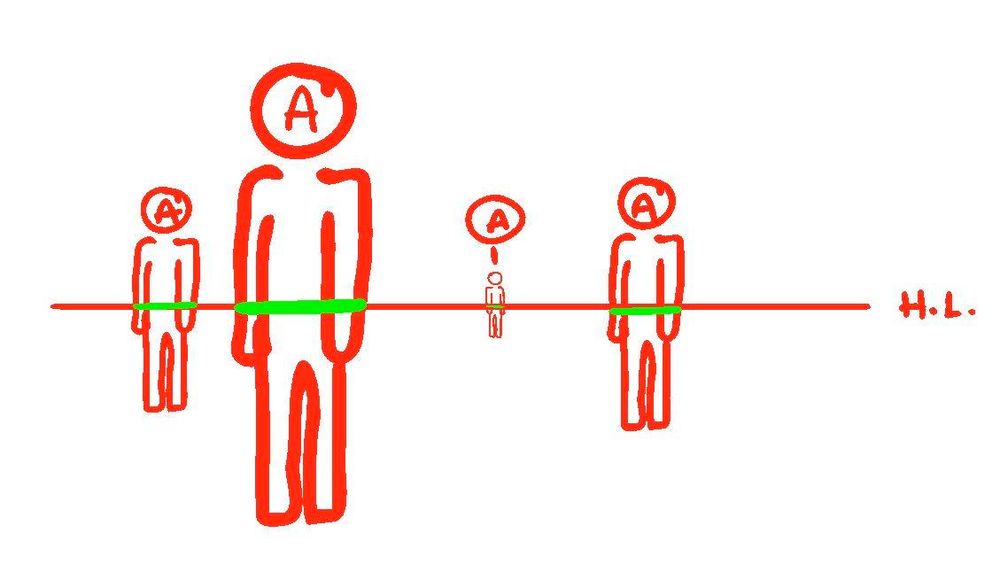
4
61
263
caveats:
-horizon might end up in an unappealing place when you back-engineer it (like splitting the composition in half).
-doesn't work unless all characters are standing on the same ground plane.
-For compositions that rely more on BG than characters, best to draw BG first.
1
0
28
other one-off misc. perspective tips:
1) if the horizon line is especially high compared to the characters (wide landscapes etc) the HL won't cross their body; instead, stack ghost-heads on their real head and resize accordingly. (then erase the ghost heads. LOL)
[Originally posted Mar 26, 2019]
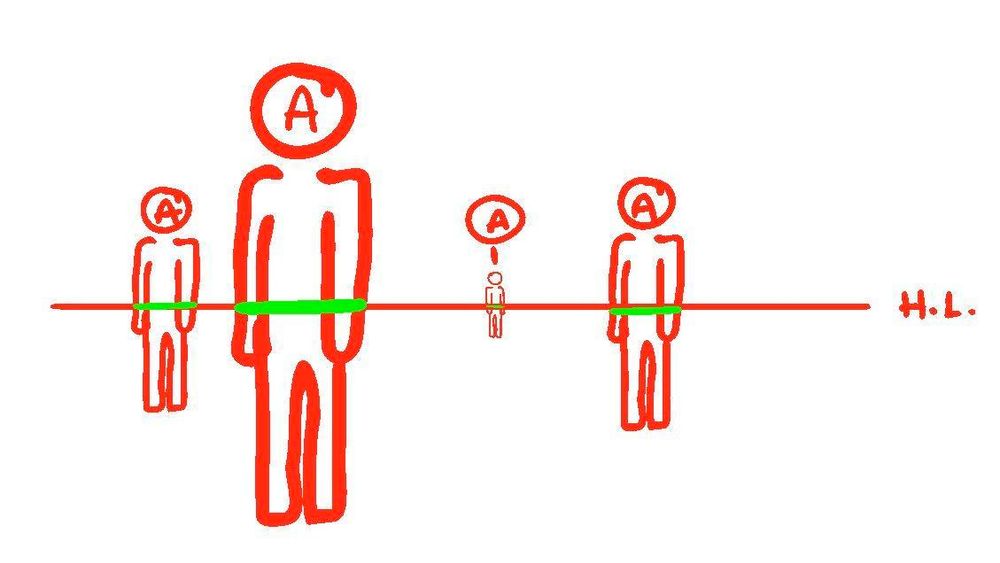
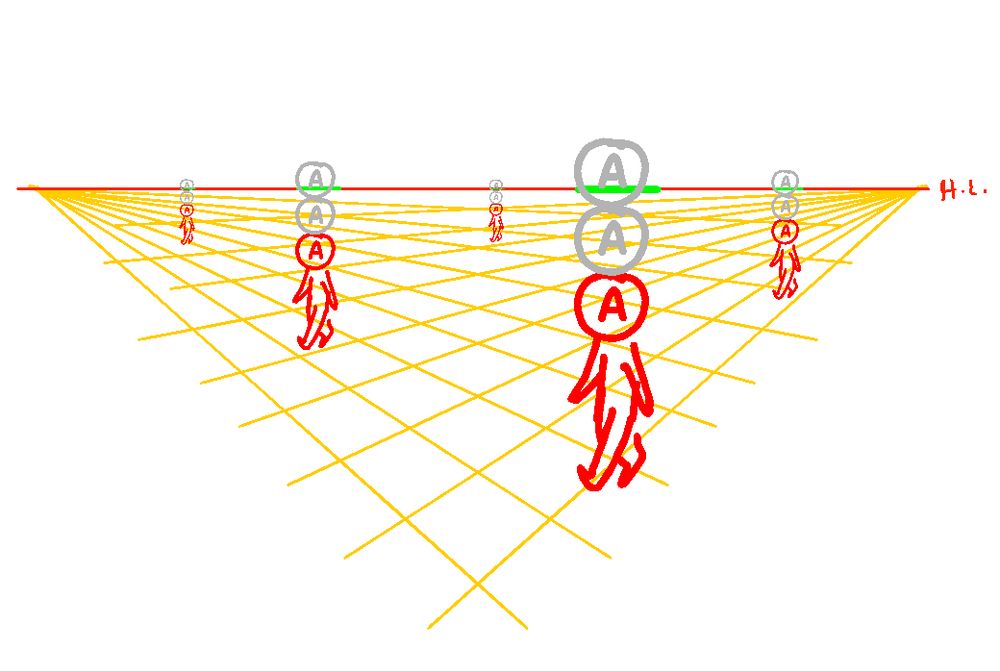
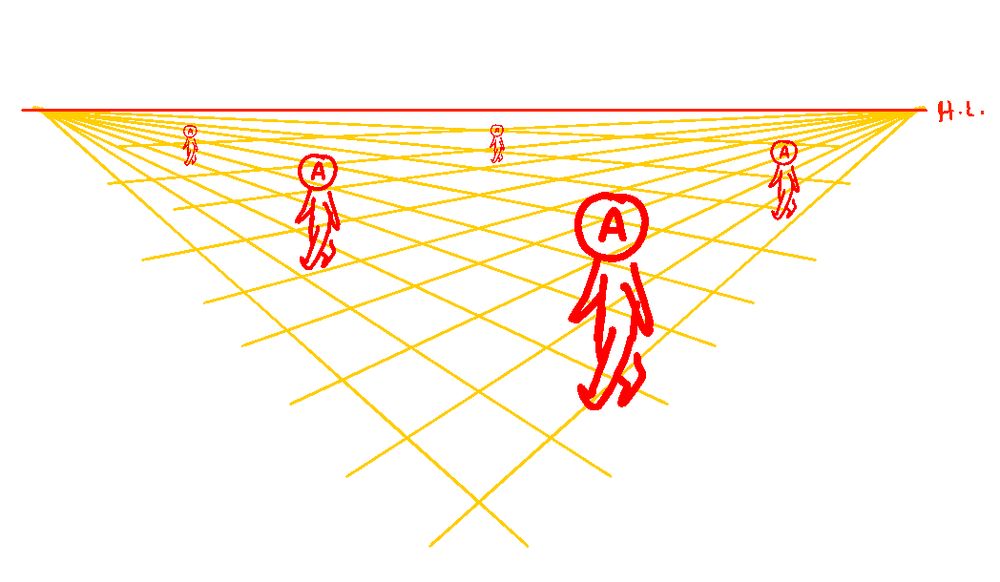
2
70
303
I love doing my comic thumbnails storyboard-style in lieu of writing a script. I do have one caveat: the issue of animation (which shows one "panel" at a time, filling your TV screen) vs comics (usually multiple panels visible per page).
(thread)
[Originally posted April 3, 2019]
1
3
38
The surrounding compositions affect each panel. They can cause tagents and confuse the eye. In this case, it just feels weird for Plum's lower body to be as high or higher than her head in the surrounding panels. It doesn't feel like "looking down," as it would on TV.
1
0
9
It even keeps some of that "storyboard magic" alive by showing a held shot in the top two panels, which helps produce the "cut to a downshot" effect I wanted. It's still not as perfect as cutting on TV, but that's comics for ya! Hope this helps someone look out for their layouts.
0
0
10